A workflow is like a main artery that runs to the heart of your business. The word itself should suggest that it is a kind of stream of productivity and work much like an assembly line. And, like an assembly line, an excellent workflow with remote teams should produce an outstanding product or give your customers warm, welcoming service experience.
Today, building a workflow has taken a technological turn as remote workers continue to rise. Let this post guide you to look beyond mere apps and tools when thinking about your workflow. We will guide you to consider your workflow as an essential part of your business by exploring what a workflow really is how to begin with building an excellent workflow for remote teams.

What a Workflow Really is
First, let’s try an exercise to realize a workflow is only like an assembly line metaphorically because this was perhaps the most obvious and popular use of the concept. We want to expand your thinking of workflows beyond this all the way to Silicon Valley. Think about how we encounter workflows everyday of our lives in a world that increasingly seeks productivity and accomplishment.
From getting a cup of coffee at Starbucks to taking your number at the DMV, there are workflows that help us navigate the world and enjoy certain conveniences at a consistent pace. In truth, a workflow is nothing more than a system of steps to meet the desired outcome. It’s all the steps you take on your way to giving customers a great experience or product.
This includes all the emails you send, documents you view, and every keystroke you make while working. Because workflows are not something you engage in from time to time, they are the complete ecosystem of messages, attachments, and tasks that make up your day.
Without workflows, one task might not follow from another:
- Your or wouldn’t necessarily lead to a fresh, hot latte at coffee shops, and
- The email you sent three days ago might never get delivered.
We might even be lost forever in cyberspace—just to give you a few examples of how essential workflows are in a service-oriented and technological world of asynchronous communication.
If you understand that a workflow is an ecosystem of actions that aim themselves at a particular result, then it comes at no surprise that the process of building an effective, efficient, and even excellent workflow for remote teams is often not as simple as you might hope. Although productivity tools are essential in today’s workflows of remote workers, these come after you have done the work:
- analyzing your current workflow,
- identifying present bottlenecks,
- incorporating feedback into experiments.
That’s why this blog post wants to dispel the myth of workflows (that they only exist as a conscious plan in certain apps). In reality, workflows exist on- and off-line and are conscious as well as unexamined. Strategic creation of workflow itself requires a system of steps to bring itself into existence. This ultimate guide will require a firm understanding of what workflows are as well as the right tools to effectively create workflows that work.
How to Build a Workflow with Remote Teams
Fifty years ago, workflows were about minimizing and isolating tasks. It was a world in which there were many thousands of workers one side of an assembly line, each completing a single step in a huge, linear process. Tasks were completed in one direction at a single location.
Today, effective workflows are not just about how you can isolate tasks to be completed by workers as quickly as possible. An excellent workflow instead is about smart, flexible preparation that allows you to collaborate with peers across time and space in a way that gives you an advantage. From code reviews by software developers in San Francisco to email campaigns from freelancers in Utah, workers must be able to reach, engage, and communicate with you at any step in a robust workflow process. With the right mindset as well as effective collaboration tools, you can forge an excellent workflow that’s specific to your business and remote collaboration.
Step One: Analysis
The first step is what workflow consultant’s might call “analysis.” We’ve touched on this in our discussion of what a real workflow is, but it’s worth exploring further. To effectively create a workflow, you must first understand all the processes that your business encounters as it makes its way to give your customers something special.
For example, if you work as a Content Strategist, you might belong to groups on Slack, Monday, Skype, Basecamp, and others in your comfort zone. You are a multi-tasker in a remote workplace who engages with all forms of collaboration, communication, and conferencing tools everyday.
In analysis, you must understand that processes on each of these tools lead to certain bottlenecks. Bottlenecks are where demand outpaces resources or information. So, the best workflow thinking first deals with the question of bottlenecks.
- Ask this simple question, “What about this tool’s processes slow me down and create difficulties for myself and my customer?”
If you master this question, you will find that there are several ways the tools you use push you away from productivity through lack of communication, information, or resources. You will also be able to start mapping out a more excellent process that naturally engages competitive advantages.
Let’s take the marketing example again. A bottleneck would include time spent waiting for client replies, internal processes of revision, and having less-than-ideal tools for completing your own work in atypical locations.
It may sound simple, but a strong analysis like this leads to a more excellent workflow that makes a strategic intervention into known bottlenecks through reporting features like feedback loops. To learn how you can get started with a tool that more effortlessly captures all the elements of your real workflow, you can review Brief’s features and start a free trial.
Step Two: Identification
We’ve said that a workflow is much more today than an assembly line. In addition to being a special combination of worker’s efforts, workflows involve identifying processes to improve through negative feedback. By analyzing all your business processes and internal workflows, you should already be on your way to developing new ways of doing work that promise better work and product experience.
This starts with a casual chat about the experience. While creating workflows for your company, consider the experience that your team already has with the demands of their day-to-day tasks. They should be able to not only identify for you what is effective and what is leading to roadblocks, but also how a different tool, instant messenger, or process might lead to better results for them as part of this feedback loop.
- Ask your remote workers, “In your day-to-day experience, how is each process you encounter either effective or ineffective?”
With analysis and identification, you have prepared an understanding of your current workflow that makes it easier to see where improvements can be made toward a more excellent workflow. This understanding encourages you to proceed to the final step in creating an excellent workflow for a remote team: experimentation.
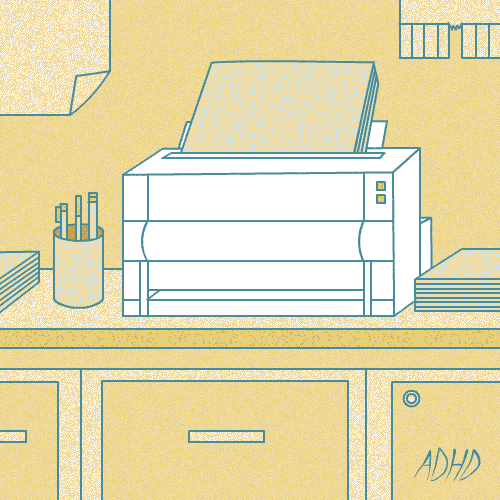
Step Three: Experimentation
Just as evolution involves mutation, your design process for creating a workflow that suits your business perfectly should involve experimentation. This is one of the best tools you have at your disposal to improve on processes that will serve your remote colleagues and customers across time and space. It’s a process of natural selection as you continually analyze, identify, and experiment.
There are no hard rules about how your experimentation should be conducted or on what scale. The key is that it provides enough change that you and your team can adapt to it while making a measurable difference in the experience of bottlenecks.
Your experimentation should include all the tools you use to make these processes work. By doing so, you will eliminate tools that no longer serve their purpose and that require more features to remain effective. By working through your analysis of bottlenecks, the experience of your workers, and considering ways to experiment with your processes and tools, you are well on your way to building an excellent, custom workflow for your remote team. Brief can help.
Experiment with the Brief app for remote teams
Brief provides a remote work platform for managing more processes and team members under a single ecosystem than other competing apps and tools can. Unlike other chat and task management mobile apps, Brief allows video conferencing, video chat, lightning-fast performance, and an easy-to-use interface that communication tools like Google Hangouts, Skype, and Slack channels simply can’t compete with.
As you analyze bottlenecks in your current process, you may find that you are losing time and money to slow apps and outdated collaboration tools. Your teams might tell you that you need a new, advanced custom way to share work, replace email, gather for collaboration, and engage in context switching than the current system allows. That’s why Brief has all your favorite features.
Brief is the new email. It’s the simpler, prioritized to-do list for your virtual team. It’s a collaboration tool with powerful features for remote employees that allows you to share documents like Google docs and Zoom video call anytime. It organizes your remote work teams into hubs that allow you to see your custom workflows more simply and easily while bringing teams together across time zones for a more seamless experience of remote work.
If you want to build an excellent workflow for remote teams, you can try replacing one of your existing, outdated tools with a modern app that is an Apple favorite. Experiment with your workflow, and download Brief today.

