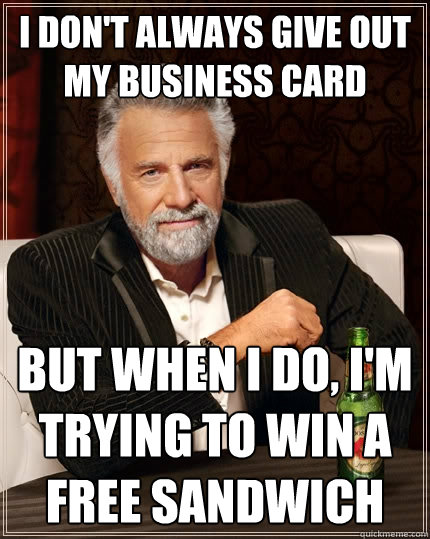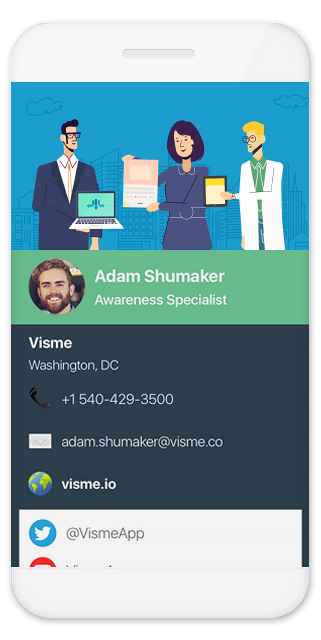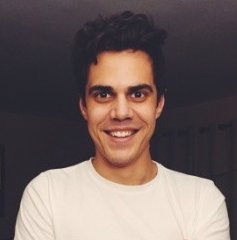Handing out business cards to new leads is a time-honored practice. Whoever you give the card has all of your contact details in one convenient place. And with today’s increasingly digital world, nothing could be more convenient than having your business cards in a digital format.
Digital business card apps enable you to create a single, simple file with all of your contact information that you can easily share with your potential clients or colleagues.
Though they mainly do the same thing, business card apps vary in terms of their effectiveness, pricing, and levels of convenience. So, this guide by Brief provides you with 5 of the best options to consider.
Haystack

This is one of the most popular virtual business carb builders available today. Haystack allows you to create digital business cards with a consistent style. This way, each member of your team can hope in and add their contact details, and quickly launch their own business cards.
Once the business card is created on Haystack, your team will be able to see the number of users visiting the contact cards – thanks to the analytics data built into the solution. This makes it easy to assess the success of your marketing efforts.
Other essential features of Haystack include the ability to scan, share, update, and store contact data with a simple scan of the card. And, you can opt for a paid or free plan, or go instead for an enterprise plan with premium features at a slightly higher cost per month.
OneCard
This one takes things a couple of steps further, making it one of the best apps to choose if you want a deeper engagement with your leads.
With OneCard, you can create a digital hub that allows your customers the option to choose their preferred way to connect with you. You can, for instance, create a digital brochure with your standard contact information, and further enriched with a small bio providing a bit more info about yourself, a video introduction, plus all of your social media networks in a single place.
If you wish to hop aboard the OneCard bandwagon, you can go with the free plan. But for more premium options, consider the monthly or yearly paid plans.
You’ll be glad to know that the solution works on both mobile devices such as smartphones and tablets as well as on computers with no app required.
SnapDat
If you don’t wish to veer too far off the feel and look of traditional business cards, then SnapDat is for you. This free digital business card app boasts the distinctive look and form of traditional business cards.
All you have to do is download the app to your phone, and it gives you an electronic replica of your current business card – only better. In addition to integrating easily with your iPhone Address book, SnapDat allows you to create multiple business cards (SnapCards) for different purposes. You can have a card for business and a different one social occasion or more, each with a distinctive look and design chosen from the platform’s pre-loaded designs.
Once you have your cards handy, share them via email, through the app or over a contemporary workplace tool such as Brief. The app allows you to embed a clickable icon to your YouTube or other online material.
Switchit
If you are aiming for simplicity, then go for Switchit, available for iPad, iPhones, and the latest iOS versions of the iPod touch. The electronic business card maker is loaded with pre-built designs and templates, so you have much of your card building work already taken care of.
Just pick a template and customize it to your business look and feel, replacing the placeholders with your information. The good thing is that most of these essential features are available on the free plan, and your recipients do not need the app to view the card(s) you send them.
CamCard

CamCard has some of the most outstanding features that can benefit your business. In addition to having the basic functions of an electronic business card app that includes an intuitive layout and drag and drop interface, the solution can read and scan business cards in more than 15 languages.
With its camera-like feature, you can take notes and keep track of all the cards you’re creating and receiving. There is an option for importing info from social media feeds, and for exchanging your electronic cards easily with other users by sending them electronically.
Like most solutions in this guide, CamCard has a free plan as well as a paid option with both Team and business monthly packages.
Final thoughts
Though traditional paper business cards are still common in today’s business world, people now prefer convenience over tradition. A digital business card can be a great way to ensure your leads have an easier and more convenient way to get in touch with you. This can go a long way in supporting the success of your marketing efforts.