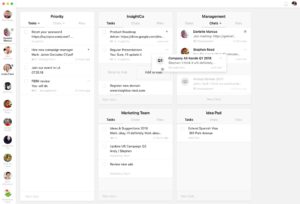Everything is in place.
You have your team. You have your project scope and requirements. You’ve set up everything neatly in your chosen Project Management software tool. The kick-off meeting has happened, and everyone is on board and ready to do their part.
But barely a few days in, the wheels start to fall off their hinges. What’s happened? Well, a couple of things.
The Project Management Institute (PMI) says the chief reason projects fail is because of weak processes. Companies make use of Project Management Software tools to plan projects, allocate resources, assign tasks and track progress.
However, some tools fail to measure accountability, track milestones, or worse, they don’t even offer a consistent approach to planning and executing projects.
This can cause teams and projects to suffer, ultimately affecting a company’s bottom line. Is this something you’re dealing with? Let’s look at some of the main causes why Project Management software fails companies today, and how you can choose the right one for your team.
Main problems with Project Management Software today

Project Management Software leaves teams feeling unproductive and frustrated for various reasons. It can either be because of the actual tool, or with how its users respond to the tool. Let’s look at several root problems:
1. No group selection process
When team members are not part of the trial and selection process, there’s no initial buy-in. The primary users of project management software will be your teams. Doesn’t it make sense that their input is sought after and considered when selecting a tool? A manager might not understand all the intricate features and tools a team needs to get their work done.
2. No rollout plan
When it comes to implementing new software, team members should be made aware in a timely manner. Adoption doesn’t happen overnight, especially if it’s a new tool the team has no previous experience. That’s why, having the team on board during the selection process is essential, especially during the rollout phase.
3. Project Management tool is too complicated
Despite all the research that has gone into selecting a tool, sometimes they are just too cumbersome and hard to understand. It’s not that the team is slow to learn, but it’s that some tools design is clunky, complicated and inefficient. Some key features such as – assigning a task, creating a T0-Do list, making a video call – is not a single click away. You have to dig through various menus to find commonly used features. Or the vendor doesn’t provide sufficient support and training tools, making it harder for teams to adopt a new product.
4. No time
Certain project management tools are not that complicated to use, but teams may be reluctant to spend time learning a new tool. Who’s got time to learn a whole new way of doing things? Even though email is not an efficient way to manage a project, team members might still prefer it because they already knew how to use it.
5. Too expensive
Some project management tools come loaded with countless features and fancy options. However, this all comes with a hefty price tag. Why pay more for tools or features your team doesn’t need or won’t even use? Tools can cost companies thousands of dollars a year and this could be better allocated elsewhere in the company.
How to select the right project management software for your team

There are many high-quality project management tools available today, but the right tool depends on the company’s vision, processes, and business needs. Let’s look at some key things to consider when selecting your team’s project management software:
1. Understand your workflow
When searching for project software, start off by understanding your team’s workflow. Look at the process in which your team acquires and completes work. Workflow processes include many people collaborating to complete various interconnected tasks. A project management tool that has robust communication and task management features can come in handy as it facilitates the workflow. It can keep everyone on the same page when it comes to tracking work progress and flow. Technology alone won’t solve your productivity issues. But a combination of good software adapted to your team’s specific workflow needs can produce excellent results.
2. Understand the work requirements
Look at the volume and type of projects an organization needs to manage. With that in mind, you get a better understanding of the functionality and capabilities your software tool will need.
3. Understand the value of your team’s buy-in
Getting team members involved in the evaluation and approval process help ensure the tool will serve its intended purpose. Team members are more likely to actively use a tool they’ve tried and tested. Select a few representatives from your team to try out several project management software solutions first, before deciding on a final one. Then find a champion, someone who really gets and loves the product. They can be the go-to person for questions and feedback from other team members.
4. Understand the learning curve
No matter how intuitive a project management tool may present itself, there will still be an adoption cost. Remember, time is money. If the tool is overly robust with multiple features, take into consideration how much time your team will have to spend learning the tool. Weigh the level of support and hand-holding needed against its long-term returns to decide if a product is right for your team. Make sure the vendor you’ve chosen provides enough training, support, and guidebooks to make the adoption phase a success.
5. Understand the available budget
Have a clear budget in mind when researching various project management software options. There are great free ones on the market, although it may not cover all the key features your team requires. Balance your business needs with the available budget to find the perfect ratio. Remember, less is more. A tool that is littered with shiny features is not better than a simpler competitor.
Brief is a simple to use project management tool that brings focus, organization, and collaboration.
It’s clean and elegant dashboard offers key features, without making it cluttered or hard to navigate. Easily share files, chat with your team, create tasks, make video calls and create team hubs in one place.
Conclusion
When selecting a project management software tool for your team – weigh out your business needs, budget and explore your options. Unnecessary features can slow us down. If your team doesn’t need all those extra options, dump them. Use a sleek, clutter-free tool that keeps your organization on pace to reach your business goals.
Ready to try Brief? Sign up for free today.