Facebook Messenger has reigned supreme as a go-to instant messaging app. The features are useful, and many have come to use it daily for their work and personal life. Facebook Messenger offers individual and group messaging, along with the ability to share images, videos, and text with built-in stickers, emojis, and GIFs. Pretty neat?
Well, it has come at a price.
Ever since Facebook’s Cambridge Analytica scandal broke in March, users have retaliated with valid privacy and data concerns. The report revealed Cambridge Analytica harvested raw data from up to 87 million Facebook profiles.
The report unveiled further disturbing practices at the social media giant. Facebook tracks users every move online, even when they are not on Facebook’s website. The #DeleteFacebook movement ensued. The company responded by making it easier for users to adjust their privacy settings.
But do we need Facebook Messenger alternatives?
If privacy and the rise of “fake news” is not a concern, battery life and productivity may be. The app runs in the background, depleting your phones performance and battery life.
Meanwhile, using Facebook Messenger as a workplace messenger tool can be downright distracting. Your sister Helen in Austin may be messaging you photos of her newborn, while cousin Louie in Denver wants to know if you’re coming to his bachelor party. All this is happening while your product manager is asking for that draft you should have sent an hour ago.
If you want to increase concentration and workplace efficiency, then having a separate business messenger app is vital. Here are seven Messenger alternatives for you to try today.
Facebook Messenger alternatives that actually work
1. WhatsApp
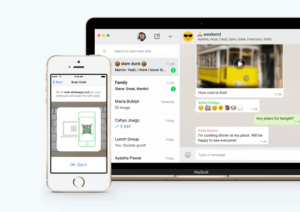
With over 1.5 billion monthly users, WhatsApp is the largest messaging platform in the world. Users can share text, photos, voice and video messages with their WhatsApp contacts.
WhatsApp syncs up with your phone’s contacts, making it easier to find other users. The desktop version allows you to continue working on your computer. No need to pick you your phone to do that.
Even though Whatsapp is owned by Facebook, WhatsApp does offer unique features you won’t find on Facebook Messenger. The main one is end-to-end encryption, making it a secure option. The app used to run on a subscription model, but now it’s free. WhatsApp’s management has sought to preserve its independence from Facebook’s ad-driven business model, and have been introducing features aimed at businesses starting in 2018.
Final Thoughts: Good for standard messaging and file sharing
Download: WhatsApp for iOS | Android (Free)
2. Brief
Brief is a great alternative for Facebook Messenger if you want to talk to colleagues, clients, and partners in an organized and secure way. It has all the features and characteristics you’ve come to love – minus the clutter, plus robust team collaboration tools.
Set up is simple – enter your phone number and a one-time verification code sent to you via SMS. Enter your name, and you’re ready to go. No need to register with your email addresses or remember passwords.
The app keeps your projects and tasks in one place. Once a colleague mentions a new project, promptly add it to the Task list to keep track of your current work. Chat directly in the app and create “Hubs” when working with a team on a project. In Hubs, you can view all shared files, tasks and chat history. The chat feature gives you the ability to edit your messages even after they’ve been sent. This helps you remain professional and fix any typos or add missing content.
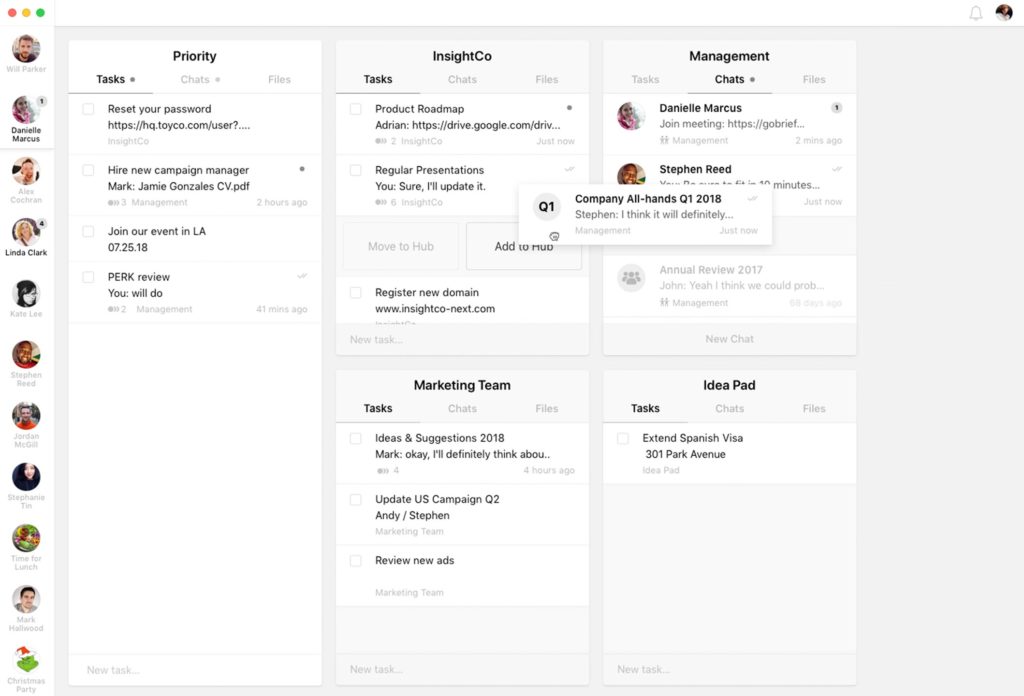
Brief’s elegant and clutter-free look is designed with a professional user in mind. Compared to Facebook and other messenger alternatives – it stands out with its ease of use, task manager tool, and video chat.
The chat and task manager tool has built-in Zoom video conferencing for moments when texting is simply not enough. Just hop on a video call and screen share with a colleague to solve that issue faster.
Brief is available on iOS, Android, Mac, Linx and Windows (web). This seamless integration and real-time updates, ensure your workflow goes unbroken. While you’re in line for a Chai Latte, you can message your colleague about an imminent deadline. Upon returning to your desk, continue the conversation on your laptop.
Final Thoughts: Clean, robust messaging app with business collaboration tools
Download: Brief for iOS | Android (Free)
3. Telegram
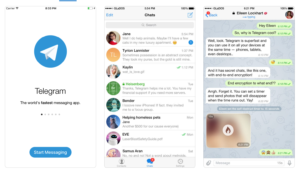
Telegram is a messaging app that focuses on being secure and private. The app, which has over 200 million monthly active users, is simple to use.
Share videos, images or files with a coworker, or take part in a group chat with up to 100,000 participants. If that’s not enough, there is a channel feature. Here you can broadcast your message to an unlimited amount of people. If that sounds overwhelming, the app allows you to pin messages to the top of the screen for quick reference.
Although Telegram does not offer end-to-end encryption by default, users can create “Secret Chats.” You can set messages, photos, and videos to self-destruct after a specific time. Telegram also supports end-to-end encrypted voice calls. For extra privacy, add a passcode to open up the app.
Final Thoughts: A solid app for the data and privacy concerned user
Download: Telegram for iOS | Android (Free)
4. Viber

With over 300 million users worldwide, Viber’s features are comparable to WhatsApp. Setup only requires a phone number. No emails or passwords to remember. Viber offers end-to-end encryption by default. “Secret Chats” gives users extra privacy with self-destruction timers on all messages.
Viber allows users to make free phone and video calls worldwide. The “Viber Out” feature lets you call non-Viber numbers and landline phones worldwide. Fees depend on the country you’re calling. Users can also text, create group chats, share short video files and documents.
Viber’s interface is not the most professional. They offer an assortment of stickers and gifs which is unnecessary for business use. Viber also runs ads which can be distracting or annoying if you plan to use it as a business messaging app.
Final Thoughts: A limited messaging app with a focus on video chat
Download: Viber for iOS | Android (Free)
5. Google Allo
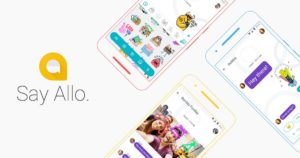
Google’s latest messaging app joins its predecessors, Google Hangouts and Duo. Google Allo includes your run-of-the-mill mobile messaging features. Users can chat, share photos, and personalize pictures with emojis and doodles. Allo offers individual conversations or group chats up to 200 people.
What makes Allo different from other messaging apps is Google Assistant. Activate Google’s AI-powered assistant by saying “Hey Google” followed by voice command. Use this to find out your local weather, or say a message which Allo will transcribe.
“Smart Reply” learns how you usually respond to messages and will auto-fill responses. It also finds relevant information to add to your chat, including details of a nearby coffee shop, directions to a venue and more.
Switch to Incognito Chat Mode if you don’t want Google Assistant to analyze your content. This ensures messages are fully encrypted and will self-destruct. The interface is fun and more for personal use. It lacks robust features needed for business purposes.
Final Thoughts: AI-powered messenger, but lacks professional features
Download: Google Allo for iOS | Android (Free)
6. Skype
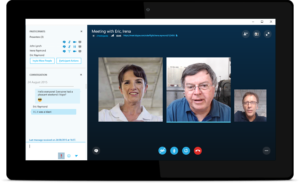
Microsoft-owned Skype is known for its video calling service, but it does more than that. Users can send text, photos and short video messages to other Skype users, even when they’re offline. Additionally, you can buy Skype Credits to make international calls to cell phones and landlines.
Skype does not require a phone number but instead links to your Microsoft Account. Even though Skype has been the standard for video chats, it can be cumbersome to have to log in to another platform to conduct a video call.
Final Thoughts: Video chat app with limited business functionality
Download: Skype for iOS | Android | Windows 10 (Free)
7. Signal

If security is your top concern when you search for messenger alternatives, then Signal is an option to consider. Signal’s backend code is open source and verifiable, making it transparent and increasing users confidence in the app.
Signal lets users text, make voice calls, create team chats, share pictures, videos and documents. The app also offers a desktop version, allowing you to sync messages between your phone and laptop, like on Facebook Messenger.
Signal is an open-source messaging service available on Android, iPhone, Windows, Mac, and Linux.
Final Thoughts: Secure app for messaging
Download: Signal for iOS | Android (Free)
Conclusion
All these Facebook Messenger alternatives offer many of the same features you’ve grown accustomed to. Some expand and offer you advanced business features, while others are more geared towards personal use.
Consider what your team needs are, how much you’re willing to spend (if any) and what extra features you’d like to have. In terms of Messenger alternatives for personal use, WhatsApp is a good option.
However, if you need a more robust, yet still simple tool for business – Brief is the way to go. As more business conversations migrate from email to instant messages, professionals need a comprehensive tool to keep track of it all. It’s an all-inclusive messenger alternative that offers chat, video conferencing, file sharing, task management and team collaboration.
Learn more about Brief and signup for free today.





5 thoughts on “7 Facebook Messenger Alternatives that Actually Work”
I’m looking for the all-in-one features of messenger as it’s connected to messenger home. What alternatives are available to me as I’m not happy with messenger and its connection with messenger home. Any help would be greatly appreciated.
The Android version of Signal demands you give Google Play full access to your contacts, calendar and God knows what else. If you don’t it will never finish the setup process. HARDLY what I call a “secure” messenger!
To be honest, I am not a fan of Messenger, but I was looking for an alternative that has a similar structure. I am now using Brosix Instant Messenger. Totally recommended.
What’s app is just a fancy GUI for your standard SMS app built in to your phone! You can’t use it on a PC without being connected to your phone. Crap!
Great Bucketlist of messenger I use only FB, whatsapp, telegram thanks for the show other apps to us