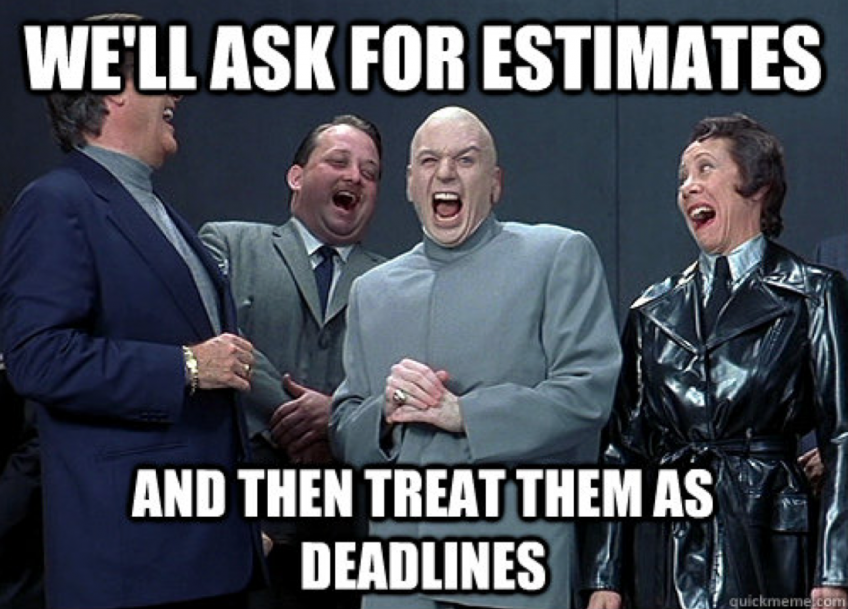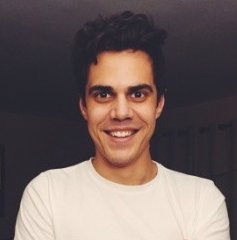You’d be amazed by how many teams are out there spinning their wheels, missing deadlines, and running around like chickens with their heads cut off, as the cliché goes. What’s their problem?
They aren’t using a project management system.
There are so many free apps available to get your team organized; there’s no excuse not to use one. And even the paid programs usually have a free version that’s suitable for small teams or individuals.
We at Brief compiled a list of different free tools and what project management styles they work best with.
So, what are you waiting for? Let’s figure out which one you need.
1. Airtable
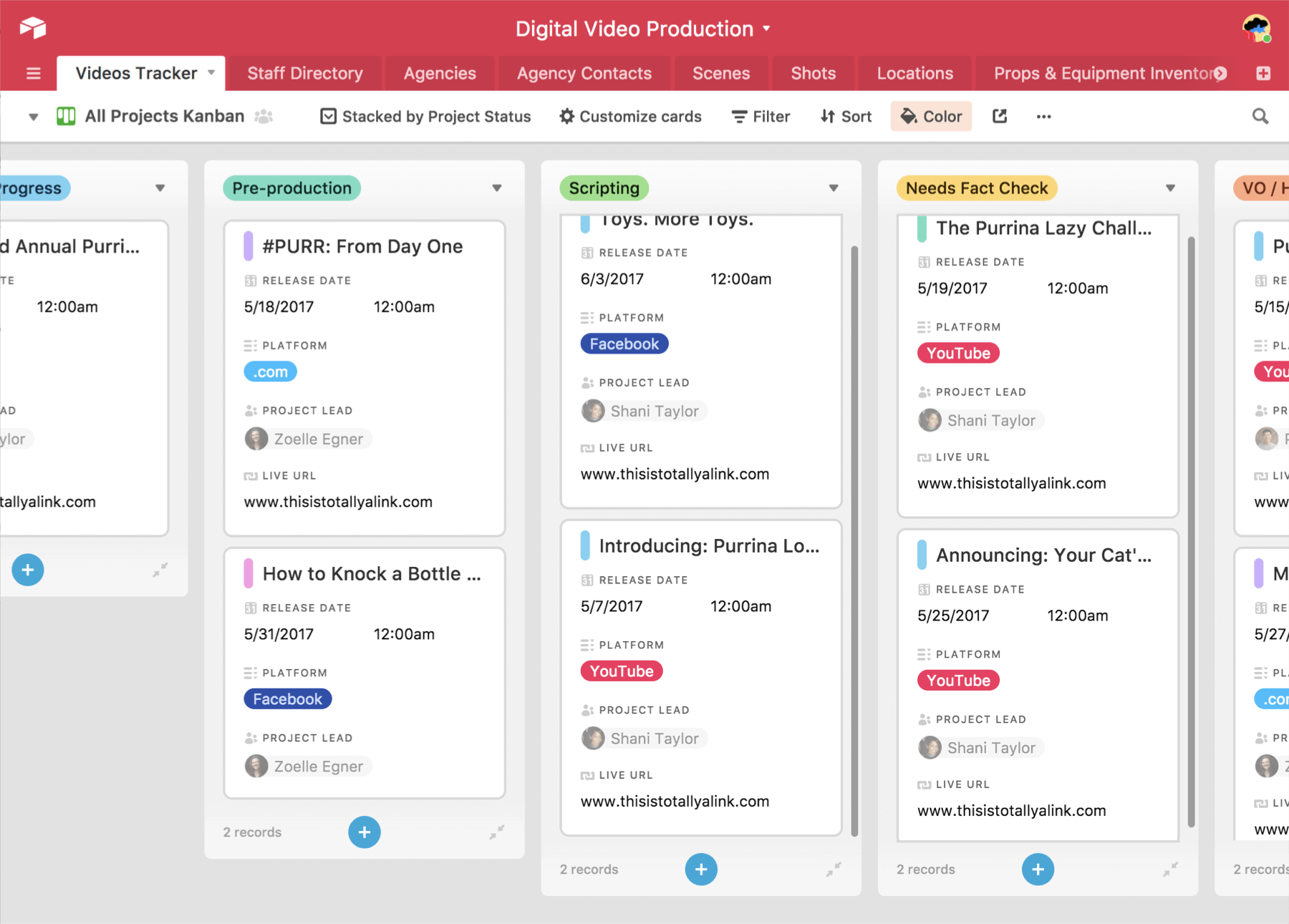
Airtable may seem like a spreadsheet on steroids, but don’t let it fool you — it’s flexible and powerful enough to serve as a project management system. It offers Kanban, calendar, and gallery views of your “records,” which can hold your tasks, clients, or files, or a combination thereof. You can assign records to people and set due dates as well.
Best for: Kanban or Lean project management
Best feature: Full customizability of records
Cost: Free for unlimited users and 1,200 records and 2GB of storage per base
2. Asana
Asana lets you set up multiple workspaces and projects, then subdivide those projects into tasks, and subtasks, and sub-sub-tasks… It also allows you to keep team conversations and project files close at hand, as well as track project progress. One drawback is that you have to choose List or Board view for each project; you can’t switch between them.
Best for: Agile project management
Best feature: Drag-and-drop interface
Cost: Free for up to 15 users, but without milestones, task dependencies, or other useful features
3. Avaza
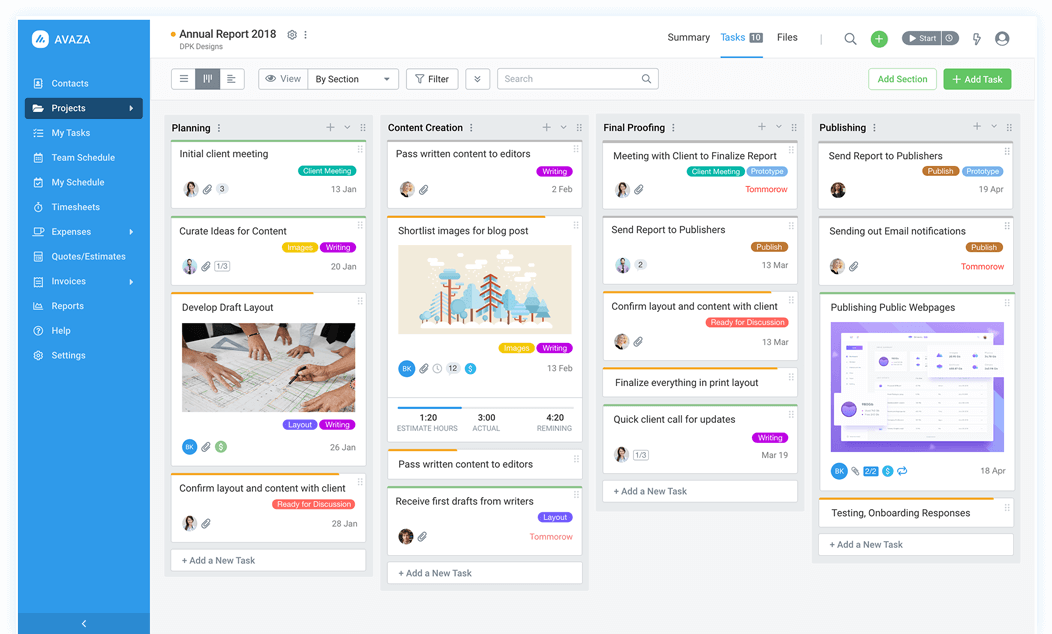
If you’re a freelancer or small team who needs to track time and invoice clients regularly, Avaza is an excellent choice for you. It allows you to create projects with subtasks and track both the time needed for completion and rate of pay for each task. You can alternate between list, Kanban, or Gantt views of your tasks, as well as quickly filter and sort the attached files. It also integrates with other apps through Zapier.
Best for: Kanban or Gantt project management
Best feature: Integration with timesheets and invoicing
Cost: Free for up to 1 user, 5 projects, and 5 invoices sent per month
4. Basecamp

Basecamp is geared toward large teams, but it does offer a free version suitable for freelancers or smaller teams. Basecamp offers all the necessary project management features, including a robust task manager, calendar, document sharing, a chat function, and a discussion board. It’s easy to bring clients on board to review projects and easily keep track of activity on a project. However, Basecamp does not offer time tracking, Kanban, or other productivity trackers.
Best for: Agile project management
Best feature: Easy “Campfire” feature to get quick answers
Cost: Free for up to 20 users, 3 projects, and 5GB of storage.
5. Bitrix24
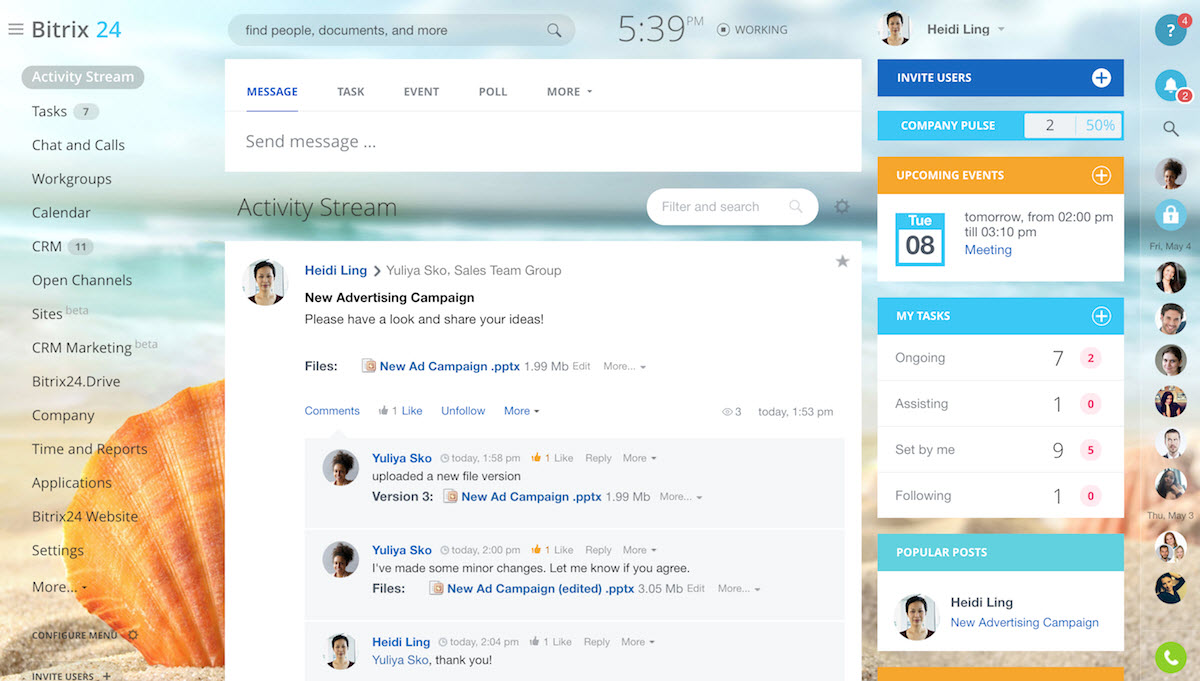
Bitrix is a bit of project management, a bit of messaging, and a bit of document storage all-in-one. It’s great for marketing, publication, or software teams who need to exchange a lot of documents or feedback, especially since it rolls a CRM right into the app.
Best for: Agile project management
Best feature: Unified interface
Cost: Offers up to 5GB of storage and 12 users in the free plan
6. Brief
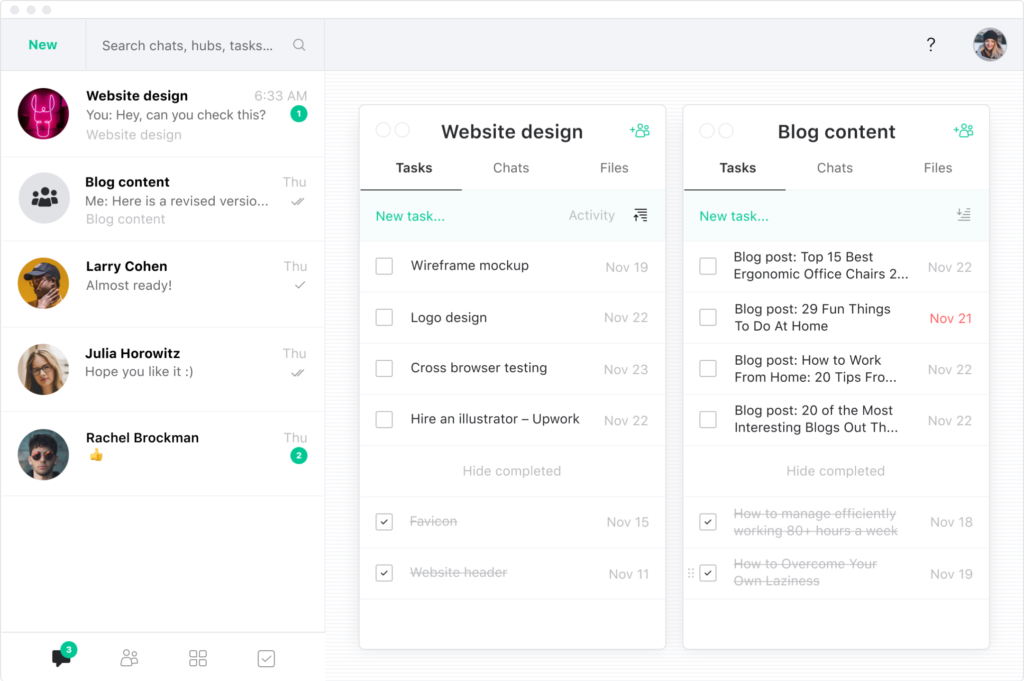
Brief prioritizes team discussion in its app, which takes an integrated approach to messages, tasks, and events. You can convert messages into tasks and sort your projects around “hubs” of conversation. Not to be outdone by other project management apps, Brief also offers video conferencing.
Best for: Lean project management
Best feature: Easy work chat
Cost: Free
7. ClickUp

If you’ve tried other apps and found that the predefined fields don’t suit your team’s workflow, check out ClickUp, which offers custom fields. ClickUp also offers custom views for each team member, such as lists, grids, Kanban boards, or Gantt charts.
ClickUp also offers the ability for your team to set goals, so it’s great for marketing or software development teams.
Best for: Agile Project Management
Best feature: custom fields
Cost: Offers full-featured free plan with limited storage
8. FreedCamp
If you need a place to track both team tasks and personal tasks, as well as set milestones, track time, and gather documents, FreedCamp is an excellent choice. It’s absolutely free for most of its features, and while it’s geared toward software development teams, it’s suitable for any team who wants an all-in-one solution and for freelancers as well.
Best for: Agile or Kanban project management
Best feature: “Wiki” to store documents
Cost: Free! (But requires paid upgrade for Gantt chart. Sorry, Gantt enthusiasts.)
9. HiTask
If you have a small team with no clients, and if you don’t want an app with a learning curve, you will likely favor HiTask. HiTask is a minimalist solution that prioritizes task management and time tracking. It also offers centralized document storage. (If you do have clients and need to share dashboards, you can upgrade for a relatively low price.)
Best for: Lean project management
Best feature: Intuitive design
Cost: Free for up to 5 users and 0.5 GB of space
10. MeisterTask

If you have a lot of multi-step projects, you might use a Kanban approach to your project management. MindMeister is an excellent app for expanding the functionality of your Kanban board. Like ClickUp, it offers custom fields, but it also provides time tracking, task dependencies, and automation.
Best for: Kanban project management
Best feature: task dependencies
Cost: Offers full-featured free plan with two integrations
11. Paymo

For freelancers or solopreneurs, Paymo offers a simple way to track your time and expenses, set milestones, and create reports. It also includes a section to track clients and create timesheets.
Best for: Agile or Kanban project management
Best feature: Easy time tracking
Cost: Free for 1 user and up to 3 invoices
12. Podio

Podio places the client front and center. You can customize how much access clients have to your project hubs, which are quite robust, with the ability to attach drafts, notes, tasks, and meetings. Podio also offers an intranet so that your team doesn’t have to rely upon email to communicate (yay).
Best for: Agile project management
Best feature: Automated workflows
Cost: Free for up to 5 users.
13. TeamGantt
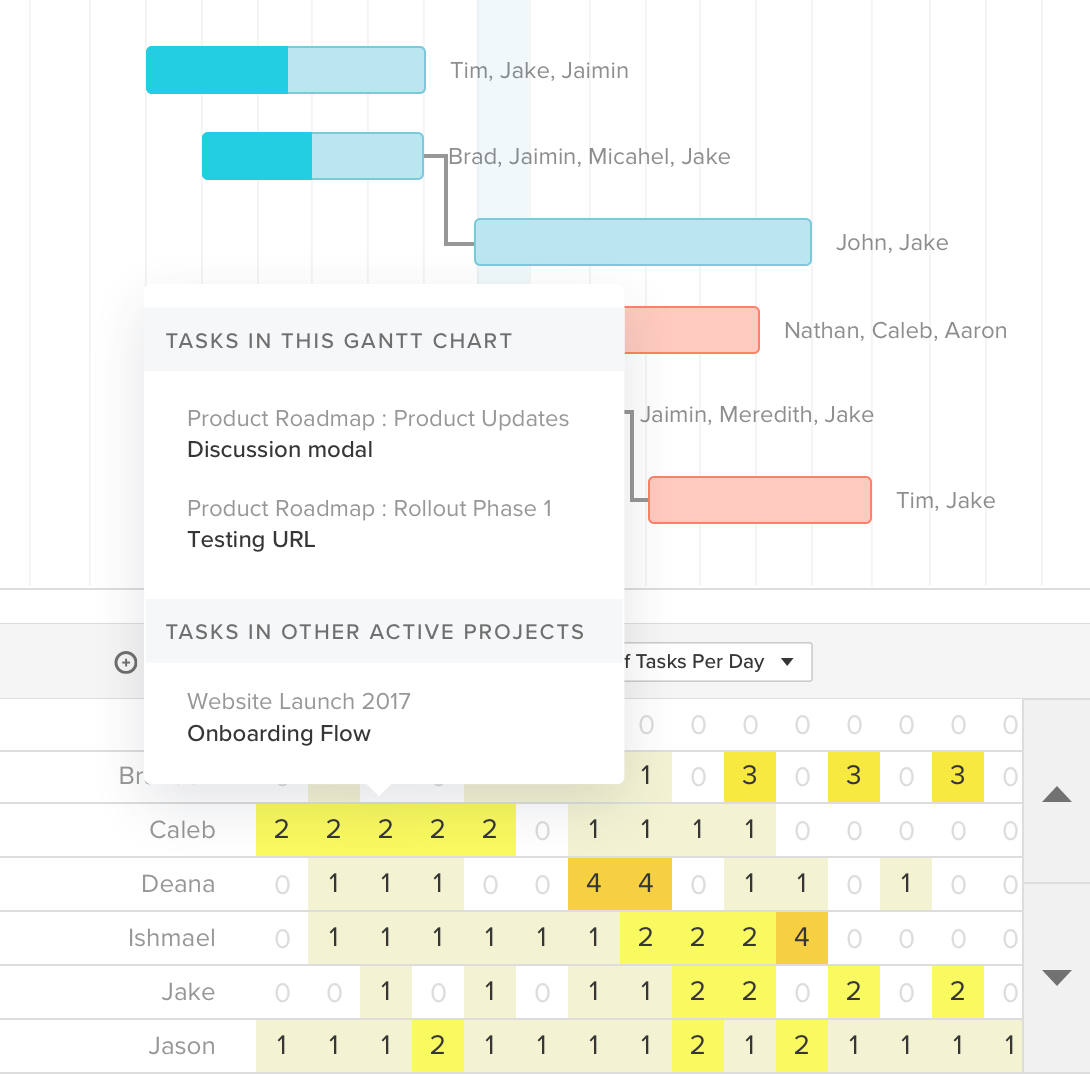
If you’re all about Gantt and not about the frills, TeamGantt is for you. You can track task dates and progress, set milestones, and have discussions about projects all in one place. (Never fear, there is a list view for team members who can’t stand Gantt.) TeamGantt also includes a timesheet function, making it great for overall time tracking.
Best for: Gantt and Lean project management
Best feature: Drag-and-drop functionality
Cost: Free for up to 3 people and 1 project
14. TeamWeek

If you’re a fan of Gantt charts, TeamWeek is an excellent option. It boasts a simple drag-and-drop interface that allows you to assess your team’s workload easily — a key component to project management. If you don’t know what the heck a Gantt chart is, it’s a graphical representation of the amount of time that tasks will take, sorted by the team member assigned to the task. If this sounds like something you need, TeamWeek is a good option for you.
Best for: Gantt project management
Best feature: Drag-and-drop functionality
Cost: free for up to 5 people
15. Trello
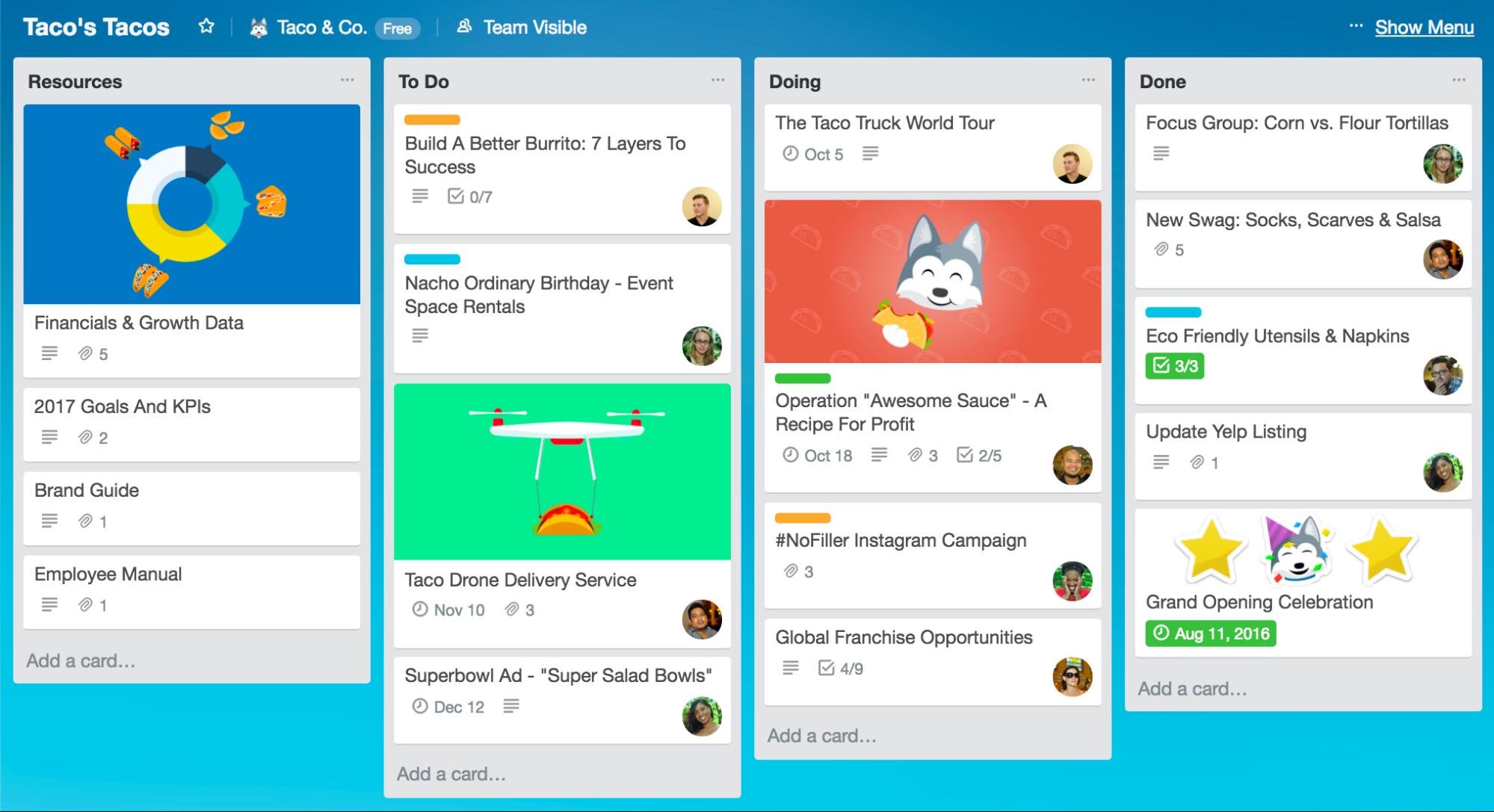
Probably the best-known Kanban app is Trello, but it doesn’t limit you to typical Kanban markers for workflow. You can sort “Cards” into “Lists” on a “Board,” which gives you plenty of flexibility, whether it’s sorting tasks by priority, status, type of project, day of the week, or how fun they are.
Best for: Kanban project management
Best feature: Extreme flexibility
Cost: Free plan includes up to 10 shared boards, one third-party app integration per Board, and up to 10MB for files
16. Wrike
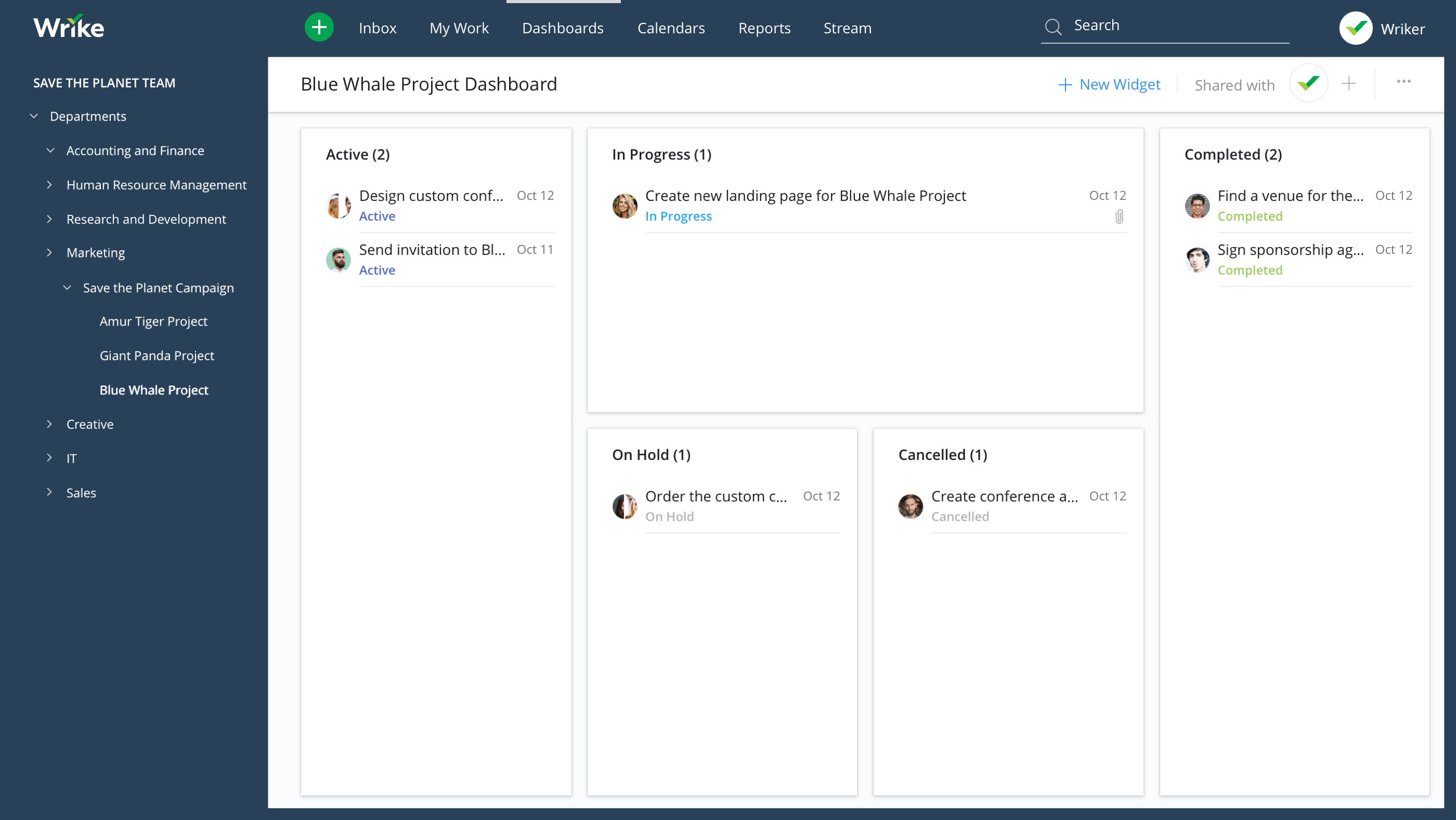
Wrike is robust project management that offers tons of bells and whistles if you’re into that. You can set both start and due dates for tasks, attach files and review in the app, and customize personal dashboards to keep track of your tasks.
Wrike also offers extensive automation, including form-based project creation, so it’s great for teams with a lot of clients.
Best for: Agile project management
Best feature: Flexible task ranges
Cost: Free for up to 5 users
17. Wunderlist

Technically, Wunderlist is a task manager, but it’s so robust that it allows you to create shared lists, add subtasks, notes, and attachments, and exchange comments with team members on each task. You can set both due dates and reminders, and you can also generate a shared calendar link to integrate with Google Calendar or Mac’s Calendar app. One neat feature is that you can forward any email to [email protected] and as long as you’re emailing from the address linked to your Wunderlist account, Wunderlist will create a task for you.
Best for: Lean project management
Best Feature: Ability to organize by both lists and tags
Cost: Free for unlimited tasks and collaborators.
18. Zenkit
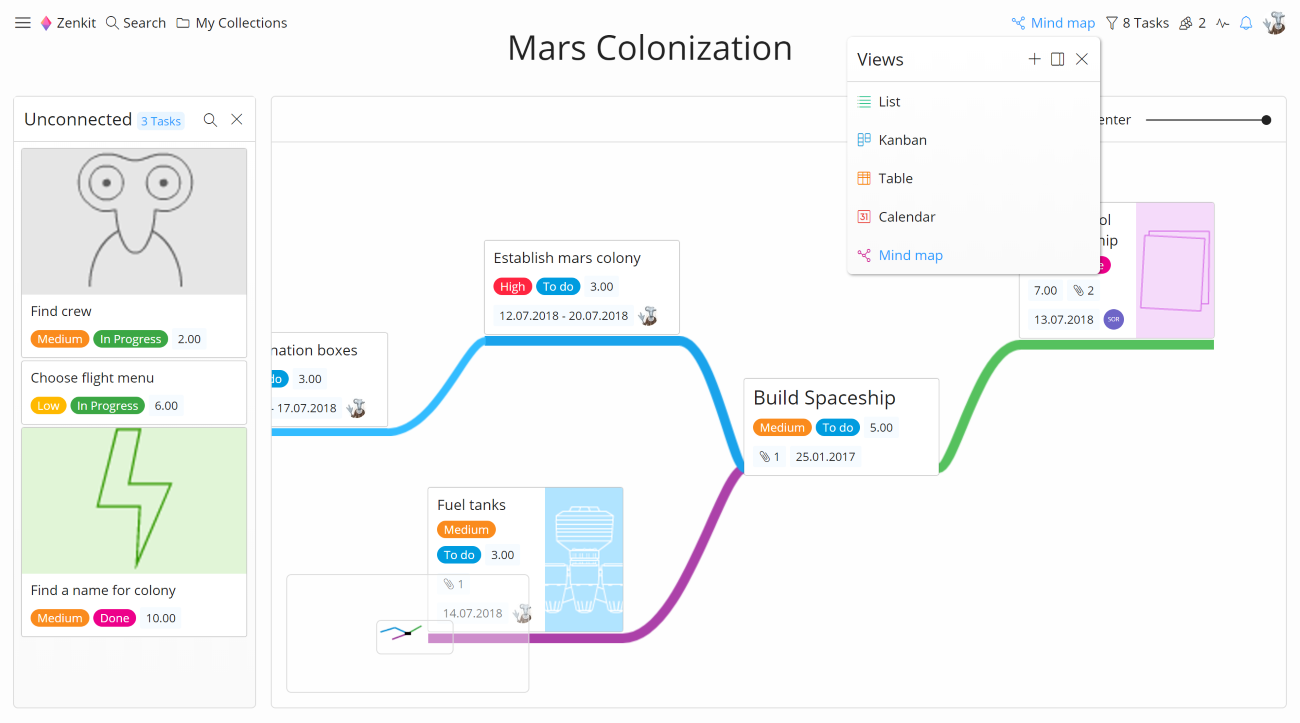
For small teams who love Trello but want to be able to search through tasks or aggregate data more easily, the free version of Zenkit is an attractive choice. (And if your team is larger, it’s not too expensive to upgrade). Zenkit sorts your items into “Collections” rather than “Boards” and allows you to select favorites.
Best for: Kanban project management
Best Feature: Easy calendar view
Cost: Free for up to 5 members and 3 GB of storage
Conclusion
No matter which project management methodology you use, there’s a free app for you. Although some of these are only suitable for small teams or freelancers in the free version, they’re usually not too expensive to upgrade to accommodate your full team or more projects.
Remember, project management apps take some time to set up, so we recommend evaluating your team’s major needs and wants before diving in. We hope that this guide is helpful to you!
Did we miss something? Comment below with any questions!